Tadaa!!!
Finally Guys !! lollipop Released for ZenFone 4. Asus had already released Update for China but Finaally It came to india. OTA is Not avalable right now . But you can Manually update Your Zenfone 4 400CG.
How to Install:
1. Download This Update Package
2.Copy it to Phone memory
3.Unplug USB cable from Mobile.
4. Now you will get a notification.
5. clikc on that notification Then Press Ok to upgrade.
Same Procedure For Downgrade.
The update Will Take a Lot time (nearly 1 Hours)
ScreenShots are below
This Update is Only For Zenfone 4 400cg_WW Users . kk -> L
Download Lollipop Update : UL-ASUS_T00I-WW-7.3.3.0-user:
| File Size | 779.09 MBytesupdate 2015/05/29 |
|---|---|
| Download from | Global |
6.6.3
| File Size | 805.76 MBytesupdate 2015/05/29 |
|---|---|
| Download from | Global |
ScreenShots::
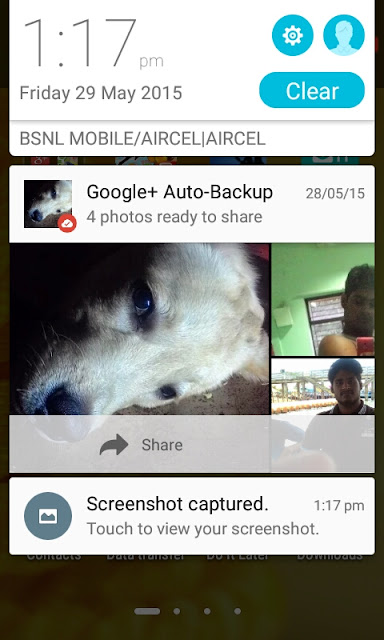
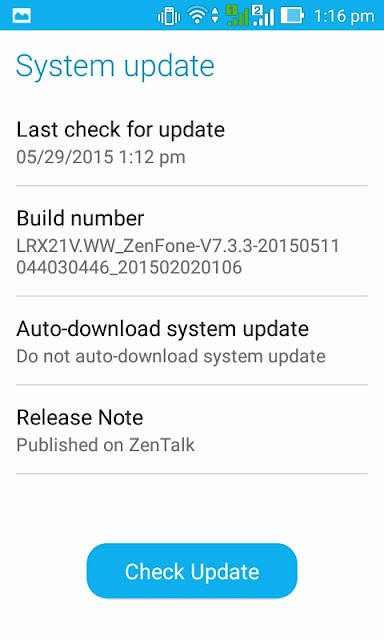

Enjoy the Lollipop !!
Advertisement







